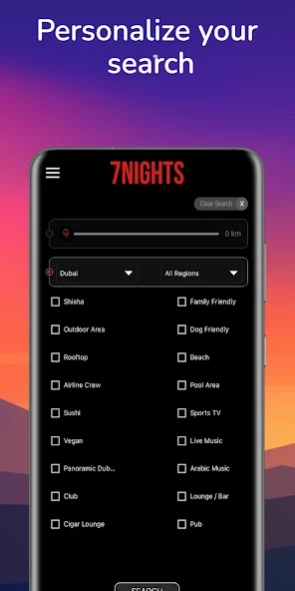7NIGHTS 2.0.2
Continue to app
Free Version
Publisher Description
7NIGHTS - 7NIGHTS is a new social platform to explore & discover UAE's Daylife & Nightlife
- Browse through UAE's venues, find info and directions to bars, clubs, lounges, pubs, licensed restaurants, and events around.
- Go through the profiles of your favorite venues and have a look at their updated news, offers, events & deals.
- Find venues by type and features using one or more of the listed filters; lounges, nightclubs, rooftop, live music, sports TV, shisha, and Much More.
- Check unlimited offers including Happy Hour deals, Ladies Night, Special Offers, & Brunches.
- Rate the places you visited and help other users make the right choice when going out.
If you are a Business Owner or a Venue Manager, you can manage your existing profile, upload images, and post daily/weekly offers & deals. Please contact us for details. To add a new venue, just register a new Business Profile and we will follow up.
We would like to know about your experience with our app. Please email info@7nightsdubai.com or get in touch using the Contact Us section for any feedback or inquiries.
Follow us on
Facebook:
https://www.facebook.com/7nightsdubai
Instagram:
https://instagram.com/7nightsdubai
Thank you.
7NIGHTS TEAM
About 7NIGHTS
7NIGHTS is a free app for Android published in the Food & Drink list of apps, part of Home & Hobby.
The company that develops 7NIGHTS is Seven Nights FZC LLC. The latest version released by its developer is 2.0.2.
To install 7NIGHTS on your Android device, just click the green Continue To App button above to start the installation process. The app is listed on our website since 2022-12-05 and was downloaded 1 times. We have already checked if the download link is safe, however for your own protection we recommend that you scan the downloaded app with your antivirus. Your antivirus may detect the 7NIGHTS as malware as malware if the download link to a7nights.com.a7nights.dev is broken.
How to install 7NIGHTS on your Android device:
- Click on the Continue To App button on our website. This will redirect you to Google Play.
- Once the 7NIGHTS is shown in the Google Play listing of your Android device, you can start its download and installation. Tap on the Install button located below the search bar and to the right of the app icon.
- A pop-up window with the permissions required by 7NIGHTS will be shown. Click on Accept to continue the process.
- 7NIGHTS will be downloaded onto your device, displaying a progress. Once the download completes, the installation will start and you'll get a notification after the installation is finished.